Real estate on your blog is so valuable that we often miss it to just show some white space. If you are conscious of how important your blog real estate is, you will ensure that it’s used to the max, of course sensibly.
In light of this, if you have a blog post that is, especially, a long one, then your reader will surely have to scroll down to read your post. But when that’s happening, you can also gently grab your reader’s attention using your sidebar widget area. This is very useful if you have email subscription opt-in box or any affiliate image or your premium content/post that you want to attract more traffic to.
This can be accomplished using a tiny and free WordPress plugin called – Q2W3 Fixed Widget (Sticky Widget)
Here’s a quick demo on how to use this plugin: (it’s very simple!)
- First, get your plugin installed from here. (this hasn’t been updated since long, but it works!)
- After activating it, go to your widgets area.
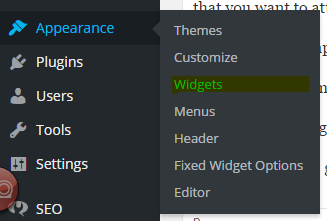
- Select any of your existing widgets – you will now see a new checkbox added within called ‘Fixed Widget’.
- Just select that checkbox – save and reload your site.
- You’ll see that the widget which was ‘fixed’ will now become a sticky widget when you scroll down your site.
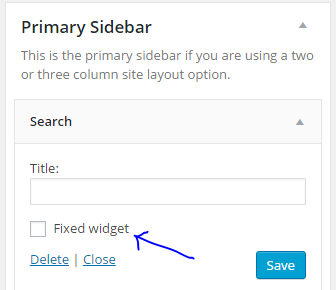
You can use this technique to:
- stick your email opt-in form,
- show your eBook download button, in case you have one,
- affiliate banners,
- any announcements, etc.
