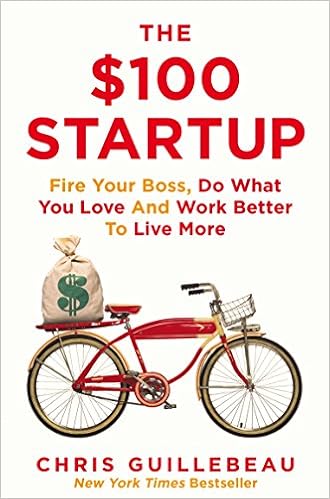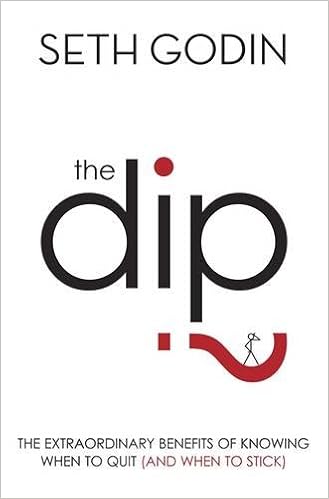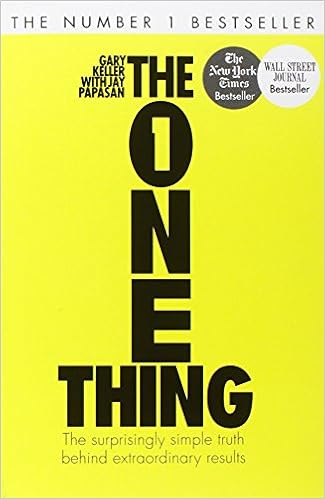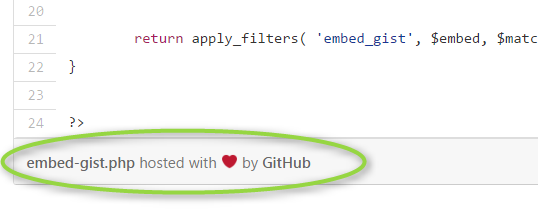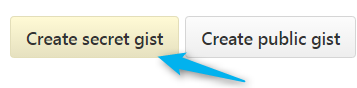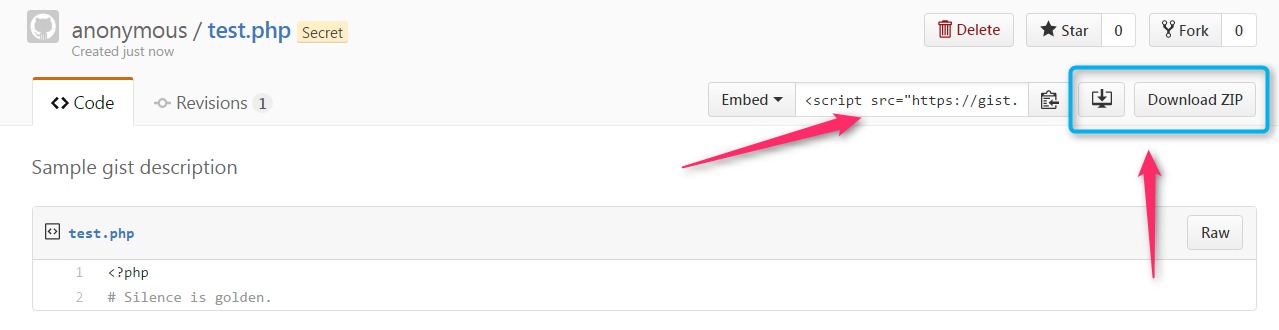Imagine your product sales page where every user is almost on the verge of completing the order but somehow they feel otherwise and abandon your cart or form.
After having spent so much time designing and crafting your form, I can understand your pain of not having converted your visitors into buyers.
Fortunately, we have a solution! Enter Form Abandonment Addon for WPForms (opens in a new tab).
By the way, if you haven’t already installed WPForms, this is the time to do it because it has everything that you can think of when adding forms to be filled by your visitors. I don’t see any reason why not to use it.
I have been using WPForms on almost all my websites and blogs in addition to experimenting with Contact Form 7 currently on this blog.
I have experienced WPForm’s intuitive, clutter-free, simple to use interface which has an easy drag and drop objects to customize the forms.
With WPForms, comes the Form Abandonment add-on, which can help you leverage and take advantage of your visitors who leave half-way while completing the forms on your website.
Here’s how it works:
Within your WordPress dashboard, click on Add-ons under the WPForms section.
Search for the Form Abandonment Add-on and install it.
Once activated, you will find that add-on under your form settings while customizing your form. After that, you could easily add your permalink and embed this form code wherever you want.
Once set up, you will start seeing a new column that shows if your users have abandoned your form and can thus follow up with their details, or even offer an upfront discount so they can continue to leverage what you have to offer.
This is certainly a win-win for both your customer as well as your business!
I am curious to know how this goes for you. Please let me know in the comments below on how it worked for you. Thanks for reading!







![Habit Stacking: 97 Small Life Changes That Take Five Minutes or Less by [Scott, S.J.]](https://images-na.ssl-images-amazon.com/images/I/51azg2jUO8L.jpg)