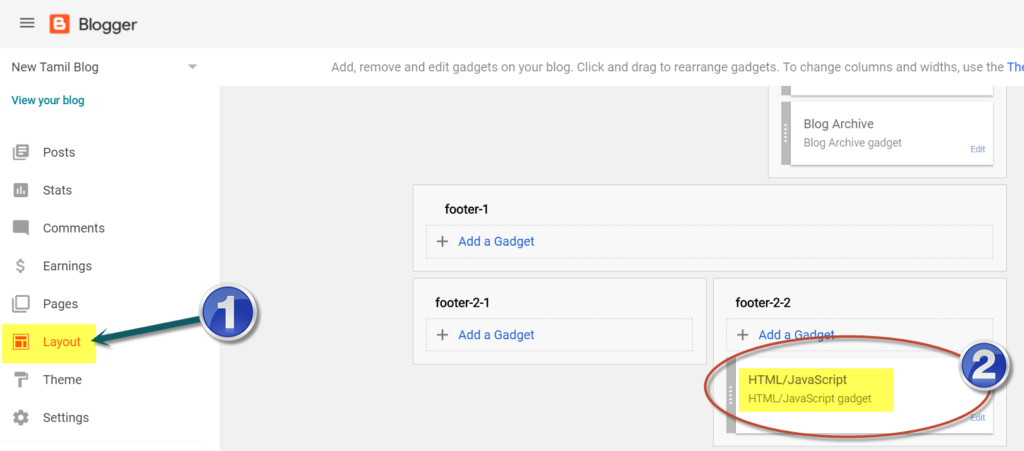Post updated on: February 16, 2021
Here’s how to reopen a closed tab in Google Chrome Incognito mode
The only way is to use third-party extensions for Google Chrome. And we are going to see three of them for you to choose from.
- Off The Record History (download link)
- One-Tab (download link)
Recently Closed Tabs(unfortunately, this is no longer available)
REMEMBER that these work only when the incognito window is open. And for these extensions to work, you’ll have to first enable them to work in incognito mode.
Here’s how to do that:
Right-click on the extension after installing, click on ‘Manage Extensions’

Enable this radio button to ‘Allow in incognito’. (as shown in the screenshot below)

1. Off The Record History
This is the only extension that was created just for this purpose – to see our incognito history.
It has two in-built tabs to see what was recently closed and another tab to see the full history of visited sites in this private browsing session.

2. One-Tab
One-tab comes to our rescue in two different ways.
- First, we can save all our open tabs for future reference (works in incognito mode)
- Second, (this is the best option) it helps us in saving the processing memory by curating our all open tabs and offering in just one tab (hence its name) through a plain-vanilla HTML file for future use.
Although it doesn’t straight away help in reopening our closed tabs in the incognito window, the use case for this is to save our open tabs – be it in the regular or in the private browsing session.

What’s the logic behind Incognito Mode:
In a normal Google Chrome browser – if you want to reopen closed tab the shortcut is – Ctrl + Shift + T – you’ll be able to open a recently closed tab.
But when you are browsing in Incognito mode – this shortcut key will stop working – for the simple reason that you have asked your browser to not to remember your browsing history by going Incognito and so it doesn’t work.
Thus, the browser is simply following your instructions here.
What are your thoughts and suggestions? Do you know of any plugin or extension that does this job better?
Please leave it in your comments.