If you are obsessed with protecting your content from people who copy and paste/post as their own writing, then you can disable text selection on your blog.
Related: Learn how to disable right-click option for your blog here.
The following code not only disables text selection but also disables Ctrl + C and Ctrl + V keyboard shortcuts while browsing your content on the blog.
Paste the above code in the Layout section of your Blogger blog, by adding an HTML/JavaScript gadget. Here’s a screenshot:
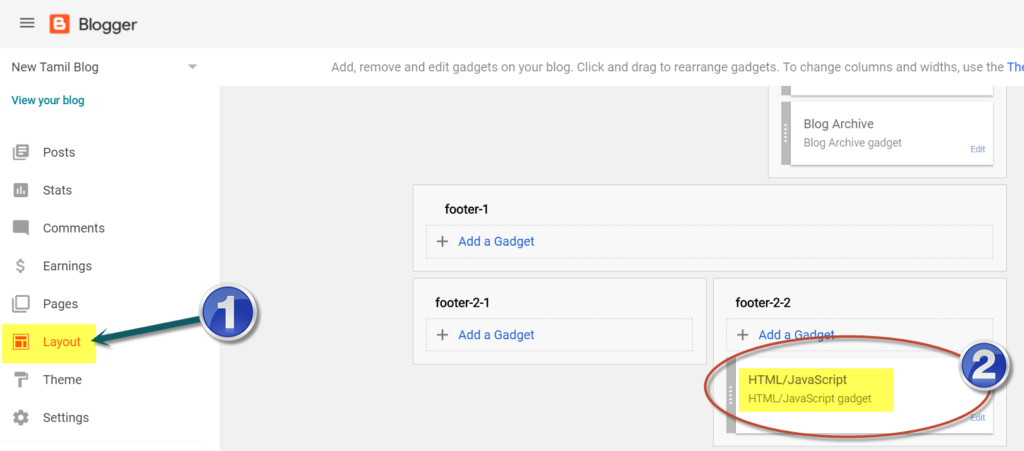
That’s all – now test selecting text on your blog.
Thanks You so Much
Thank you so much for your help. I just found out that someone copied one of my posts and published it on their site. Is there any other things that I can do to prevent this person from stealing my content in the future?
You’re welcome, Miriam! And sorry to hear that your content got copied by someone else. Unfortunately, there is nothing much we can do owing to the nature of the internet – which is, when we post something online there are unlimited ways and methods to steal them. The best we can do is to restrict copying as mentioned in the above blog post. You may also try contacting DMCA (https://www.dmca.com). Cheers!
Thank you so much,
This is what I was actually looking for. I tried lots of code but none could work properly but this is working great for me.
Thanks a lot.