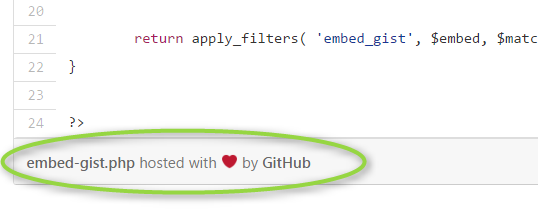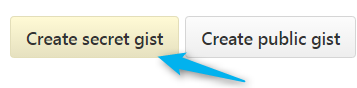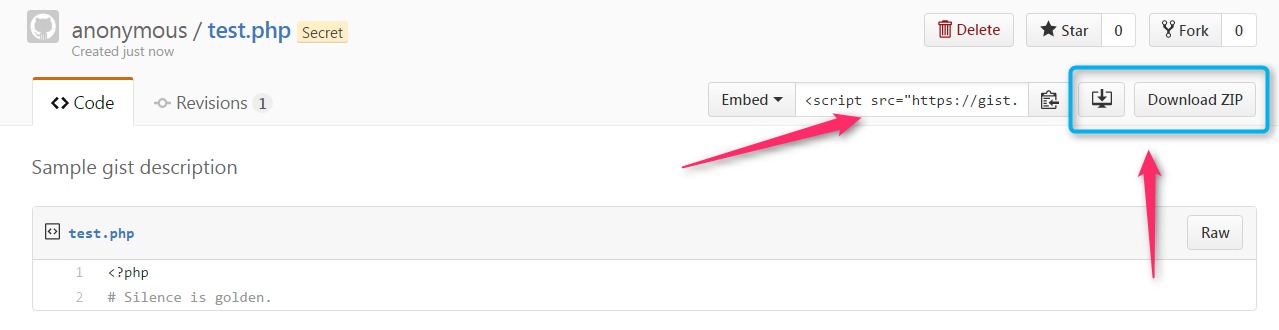This guide post helps anyone to start writing and publishing their eBook in Indian Languages. Now that Amazon supports Kindle ebooks in Tamil, Hindi, Marathi, Gujarati and Malayalam, it’s a great opportunity to self-publish your ebook on Amazon, if you were waiting to publish your own book.
It’s quite a simple process. We’ll go over step by step to ensure your get it correct, right from the beginning.
First, you need to know that:
- Amazon KDP only supports .DOC and .DOCX formats for Indian languages.
- You can use any font, but it may not come out correctly after publishing. Hence use Google Input Tools to write your book in the Indic language.
That’s it. These are the 2 most important points.
The remaining steps are quite self-explanatory. All you have to do is to register yourself on https://kdp.amazon.com and select ‘Tamil’ or whatever language you are willing to publish in – among these 5 languages which Amazon supports for their Kindle publishing: Marathi, Gujarati, Hindi, Malayalam and Tamil.
That’s all. But in case you are looking to a detailed guide, with pictures, I have written a comprehensive book on this topic which is available on Amazon here:https://www.amazon.com/dp/B06XJR79Z7